Menu Photos That Pass & Convert on Uber Eats & DoorDash (2025): Complete Guide + Free Checklist
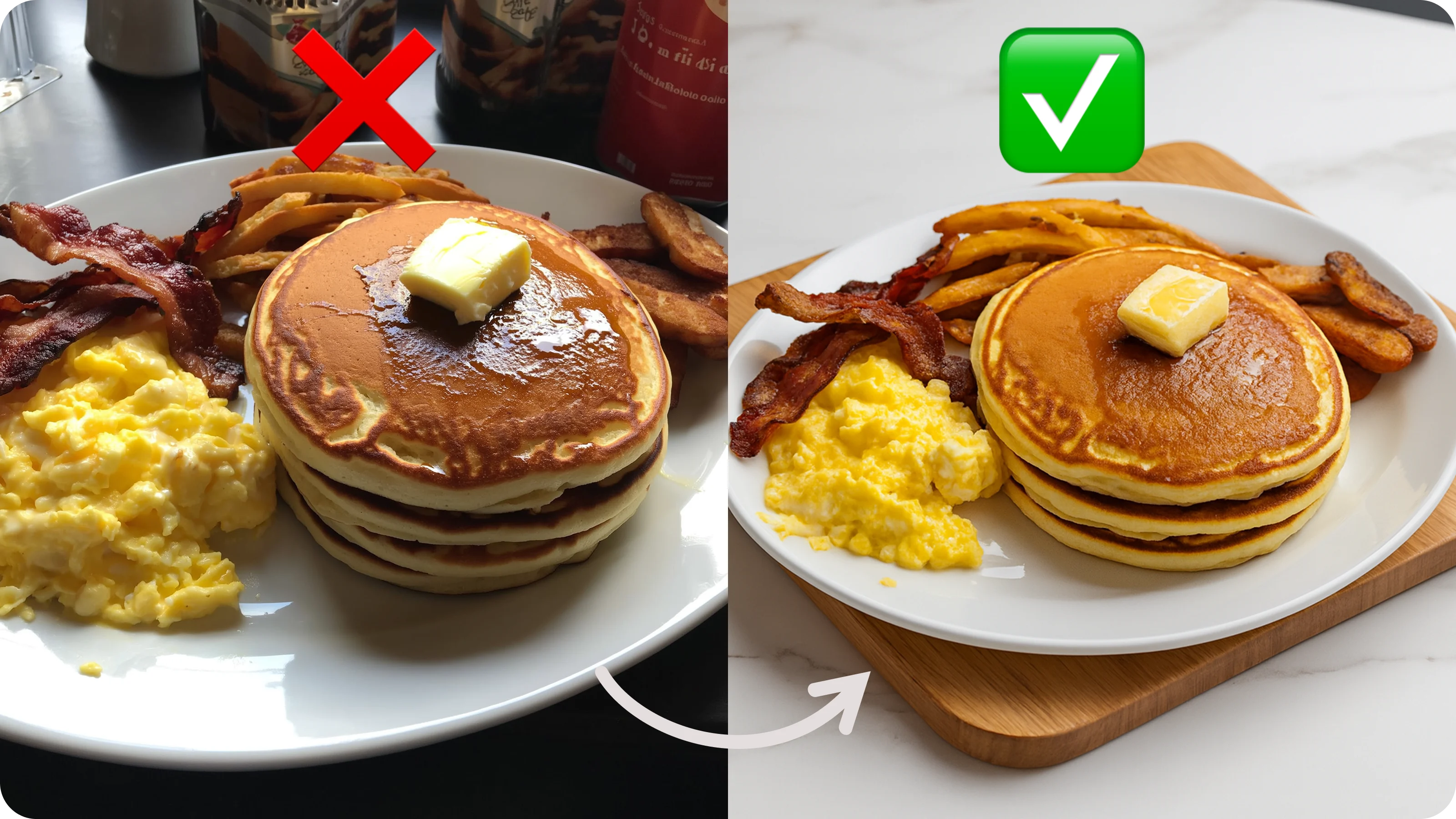
The Complete Platform Photography Guide
Produce item photos that both pass platform checks and win the tap. This tutorial gives you a repeatable workflow, fast platform‑specific rules, a 7‑day rollout plan, and a one‑page specs appendix (with sources).
Looking for more photography tips? Check out our guide on iPhone Food Photography or explore our specialized solutions for delivery apps.
---
Executive Summary
Your menu photos have two jobs: pass each platform's checks and win the tap in crowded feeds. The most reliable way to do both is simple: one centered dish, neutral background, soft side‑light, and two exports—5:4 for Uber‑style catalog views, 16:9 for DoorDash‑style headers. This guide walks you through a 2-minute workflow with FoodShot's delivery app tools plus a practical rollout plan.
Watch: 2-Minute Food Photo Demo for Delivery Apps
Quick Demo: See how restaurants boost their delivery orders with professional food photos in just 2 minutes using FoodShot AI.
How Delivery Apps Actually Display Your Photos
Delivery apps show the same image in different contexts. DoorDash uses square thumbnails in list/search and wide 16:9 headers on restaurant pages. Uber Eats prefers landscape item images between 5:4 and 6:4, with 5:4 used widely for hero/catalog visuals. Translation: keep your subject centered with a little breathing room so it looks right everywhere.
---
The 5 Elements of Conversion‑Winning Photos
These five rules are teachable to any team and work across cuisines.
1) Composition that reads in half a second
- One hero dish only. Sides/drinks in the same frame dilute the message.
- Leave a slim, even margin around the plate so auto‑crops don't cut edges.
- Choose angle by item type: top‑down for pizzas/bowls; gentle 45° for burgers, sandwiches, stacked desserts.
2) Backgrounds that disappear
- Neutral, non‑reflective surfaces (light gray, off‑white, pale stone/wood).
- Limit props to one subtle element at most; avoid glossy tableware.
3) Light that flatters food
- Soft side‑light from a window or a diffused source; avoid mixed color temperatures.
- Tame specular highlights on glossy sauces/buns with diffusion or a bounce card.
4) Color & texture appetite cues
- Add a tiny freshness accent (basil leaf, crisp lettuce edge) to signal life.
- Aim for appetizing glisten, not oily glare. Use micro‑contrast lightly.
5) Menu‑wide consistency
- Keep scale, brightness, and white balance consistent across items.
- Shoot sets of 9 in one session—your storefront grid will feel designed and trustworthy.

Fried Chicken Wings – Before/After Transformation
A 2‑Minute Workflow with FoodShot (or 10 Minutes Manually)
- Shoot a base photo on a neutral background: one centered dish, top‑down or 45°.
- Quick clean‑up: wipe plate rims, remove crumbs, fix crooked garnishes.
- Edit for reality: slight exposure lift, neutral white balance, subtle micro‑contrast.
- Export two crops you'll reuse: 5:4 (Uber‑style catalog) and 16:9 (DoorDash‑style header).
- Name predictably (e.g.,
chicken‑bowl_5x4_uber.jpg/chicken‑bowl_16x9_dd.jpg).
With FoodShot: upload your phone snap → choose a preset (Delivery / Restaurant / Lifestyle / Healthy) → see how our delivery-optimized AI transforms your photos → export in your needed format in seconds.
💡 Related: Avoid the 5 common delivery photography mistakes that get photos rejected. For a complete platform solution, check our delivery apps photography service.
---
Platform‑Specific Walkthroughs (Fast)
Uber Eats — Pass & Look Great
- Use landscape between 5:4 and 6:4 for item photos; one centered dish; no text/logos/borders.
- For hero/catalog visuals, 5:4 JPEG at around 2880×2304 is a safe, high‑detail target.
- Angles: top‑down for flat dishes; 45° for tall stacks; cut/stack to reveal fillings.

Platform-Ready Food Photo Examples
DoorDash — Pass & Look Great
- Use 16:9 for items/headers; keep at least 1400×800 pixels; JPG/PNG.
- Keep the hero centered so 1:1 thumbnails still look good; leave breathing room.
- If you upload via integrations and want auto‑approval, target ≤ 2 MB; Merchant Portal often allows up to 16 MB.
---
Troubleshooting by Symptom
Wrong Aspect Ratio
- Re‑export: 5:4 for Uber‑style catalog; 16:9 for DoorDash headers/tiles.
Dark or Muddy Color
- Use side light; fix white balance; apply subtle micro‑contrast—not heavy sharpening.
Text/Logo Detected
- Remove overlays entirely; both platforms prohibit text/watermarks/borders.
Food Cropped in Thumbnails
- Add headroom and re‑center the plate; test a square preview before upload.
File Too Large (DoorDash integrations)
- Export high‑quality JPEG under 2 MB; for portal uploads, larger sizes often pass, but keep it clean.
Your 7‑Day Implementation Plan
Days 1–2 — Audit: list items that need new photos; flag rejections and inconsistencies.
Days 3–4 — Capture: set one neutral background and light; shoot top 9 items in one session.
Day 5 — Process: run through FoodShot; export both crops (5:4 & 16:9); adopt a naming scheme.
Day 6 — Upload: ship to Uber Eats and DoorDash; note any rejections/reviews.
Day 7 — Optimize: fix outliers; document your presets; plan a quarterly refresh.
Appendix — Specs Cheat‑Sheet (2025)
| Platform | Core Crop & Resolution | Notes |
|---|---|---|
| Uber Eats (Item Photos) | Landscape between 5:4 and 6:4 | Single item; centered; no text/watermarks/borders. |
| Uber Eats (Catalog/Hero) | 5:4 • ~2880×2304 px (JPEG) | Simple background; centered, level; high detail. |
| DoorDash (Items/Headers) | 16:9 • ≥1400×800 px | JPG/JPEG/PNG; centered hero; 1:1 thumbnails in list/search. |
| DoorDash (Integrations) | 16:9 • ≥1400×800 px • ≤2 MB | ≤ 2 MB target for auto‑approval; portal often accepts ≤ 16 MB. |
🚀 Try FoodShot AI
Transform your menu photos in 2 minutes with professional AI enhancement.
Get Started →FAQ
Can I reuse the same image for both platforms? You can, but export two crops (5:4 + 16:9) for best results and fewer rejections.
Do I need a pro camera? No—recent phones are enough. What matters is clean light, neutral background, and safe crops.
How often should I refresh photos? Quarterly for seasonals; every 6–12 months for core dishes or whenever plating changes.
Can FoodShot fix my existing photos? Yes—upload what you have; generate platform‑ready versions in seconds and keep your look consistent.
What about pricing? Check our transparent pricing plans - starting from just $9/month for restaurants.
Looking for professional photography comparison? Read our detailed Traditional vs AI Food Photography comparison guide.
Need a complete delivery platform solution? Explore our specialized tools for food delivery apps - optimized for Uber Eats, DoorDash, and Grubhub.
Ready to transform your menu photos? Try FoodShot AI - professional food photography in seconds.
---
Sources
- Uber — Store‑Submitted Menu Photo Guidelines
- Uber — Merchant‑Submitted Menu Catalog Photo Guidelines (5:4 • 2880×2304)
- Uber — User Submitted Photos FAQ
- Uber — Customer Photos Blog
- DoorDash — Photos Terms / Item Guidelines (16:9)
- DoorDash — Merchant Portal: Add Photos / Rejection Reasons
- DoorDash — Developer Docs (Menu Configuration Reference)
- DoorDash — Integrated Modifier/Images (≤ 2 MB for auto‑approval)
